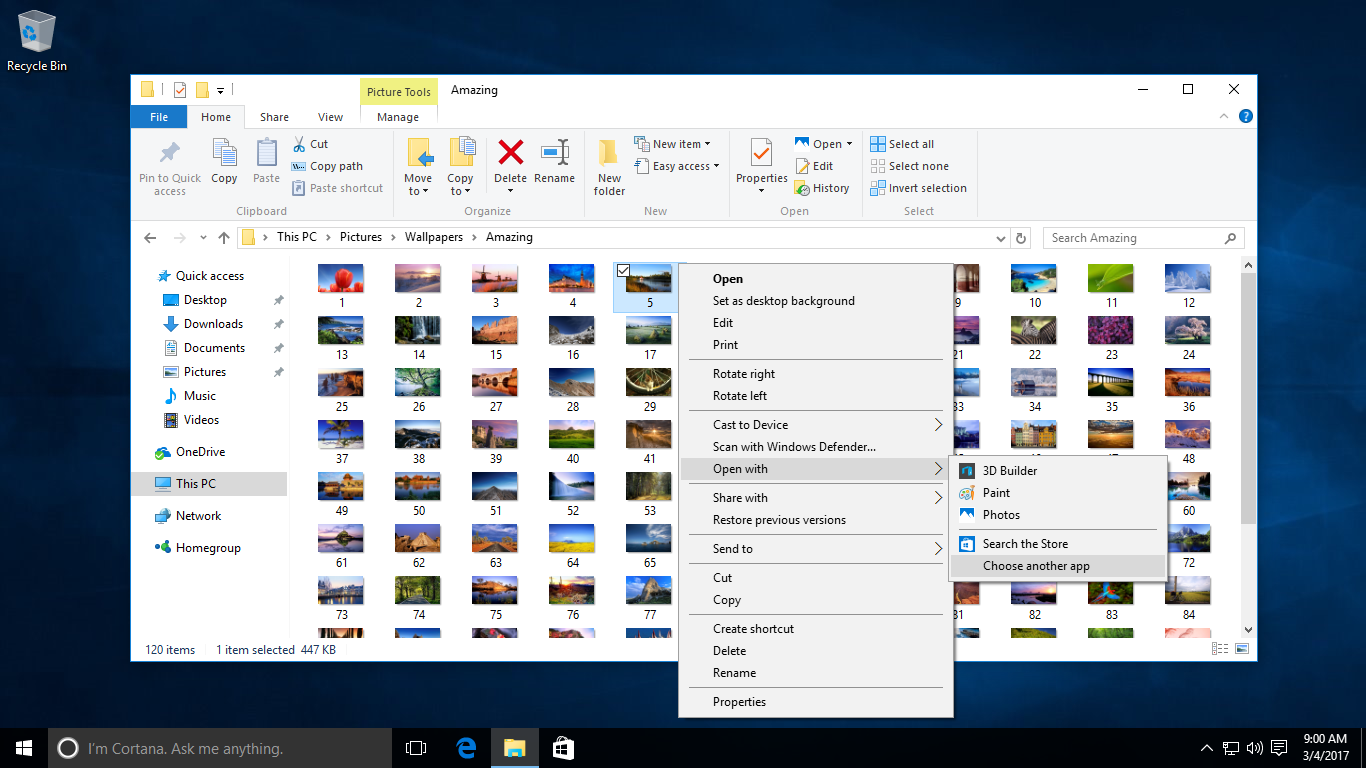While you can always permanently change the application that is associated with a file on Windows 10, sometimes you may need open a file in a different software to the default.
Without changing the default association, that is.
To fix various Windows 10/11 problems, we recommend Outbyte PC Repair:
This software will repair common computer errors, protect you from file loss, malware damage, hardware failure, and optimise your computer for peak performance. In three simple steps, you can resolve PC issues and remove virus damage:
- Download Outbyte PC Repair Software
- Click Start Scan to detect Windows 10/11 issues that may be causing PC issues.
- Click Repair All to fix issues with your computer's security and performance.
This month, Outbyte has been downloaded by 23,167 readers.
To do so, right-click the file in Explorer and select Open with, then choose an application to open it with. This way, no settings are changed, and double clicking the file will still open it in the default program you have set for it.