Piracy is one of the major problems faced by not only software developers but also consumers. Microsoft Windows OS is one of the most pirated software in the internet world. For Windows 10, Microsoft officially provides two ways to get the license – OEM and Retailer.
Windows 10 OEM license comes pre-installed on the laptops or desktops and cannot be transferred to other devices, while the Retailer license can be bought from the official Microsoft sources. The Retailer license can be transferred from one device to another; however, it can be used only on a single machine.
To fix various Windows 10/11 problems, we recommend Outbyte PC Repair:
This software will repair common computer errors, protect you from file loss, malware damage, hardware failure, and optimise your computer for peak performance. In three simple steps, you can resolve PC issues and remove virus damage:
- Download Outbyte PC Repair Software
- Click Start Scan to detect Windows 10/11 issues that may be causing PC issues.
- Click Repair All to fix issues with your computer's security and performance.
This month, Outbyte has been downloaded by 23,167 readers.
If you have gained the product keys from these two methods, you need to worry about the pirated Window 10 license. Apart from these, there are many third-party vendors too that sell the Microsoft product keys at a much lesser price than the original. Most of these third-party sellers fool the buyers by selling them the Volume License. Big organizations use Volume Licensing to bulk install Windows 10 on all of their organization’s systems at once. If installed individually, these licenses would work for a maximum of three months.
If you have bought a Windows 10 license from a third-party vendor and skeptical whether it is genuine or not, this guide will help you to know that.
Let us learn how to check if Windows 10 key is genuine or not.
Check Windows 10 License using Microsoft Product Key Checker
If you have bought the Windows 10 license key from a third-party vendor and want to check whether it is genuine or not before using it on your device, you can use a tool known as Microsoft PID Checker for that. Here are the steps for that:
Launch the program
Enter the product key in the given space. Under the Software Package, choose Windows 10/Server 2016 (10240) from the drop-down menu.

Click on the Check button.
In a moment, you will get the status of your Product Key. Its validity status, edition type, product ID, description, and more.

Use Command Prompt to Check the Windows 10 License key Validity
If you are already using a product key on your Windows 10 system and want to know its validity, you can do that using the Command Prompt. Here are the steps for that:
- Launch the Command Prompt with the Administrator privileges.

- Type the following command and hit the enter key: slmgr /dli
- The command will display the Windows 10 edition, License Status, and the type of key – OEM or RETAIL.

If the license status says Licensed, then you are using the genuine Windows 10 key. If there is anything else, then the key is not genuine.
Check Activation Status from Settings
You can check the activation status of Windows 10 from the windows settings.
- Go to Windows settings and choose Update & Security.

- Under the Update & Security window, from the left pane, select Activation.
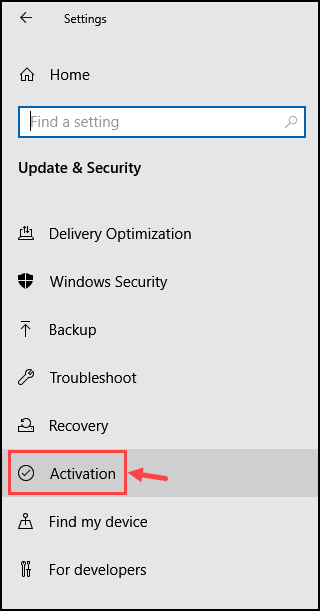
- Check the activation status.
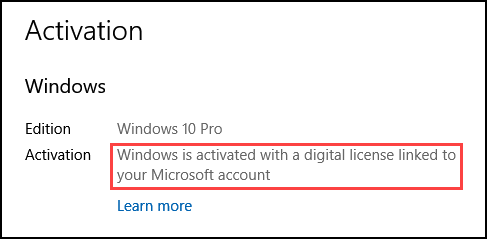
Do you need a product key for running Windows 10?
When you install Windows 10 on your device, the installation process would ask you to enter the product key, but you also have the option to skip it.
Even without the product key, you will get all the functionalities of Windows 10 and regular updates too. You only have to deal with the Activate Windows watermark and regular notification of Microsoft asking you to activate Windows.
You will also get all the Windows updates for 180 days. So, if you want to try Windows 10 before acquiring the product key, you can use it for at least 180 days.
Even after 180 days, you can continue using Windows 10 for free, but updates and security patches would not be available for your system.
Bottom Line
The methods listed in this post will help you to check whether the Windows 10 product key you have bought or currently using is genuine or not. Though many third-party vendors provide the license keys at a lower price than the official Microsoft store, it is still recommended to get the Windows 10 license key from the official, trusted sources. It is just a one-time investment as you will get the lifetime license. Most third-party vendors are untrustworthy and lure users by offering fake offers. If you are using Windows 10 on your secondary machine, you can use it for free until you want.
Peter is an Electrical Engineer whose primary interest is tinkering with his computer. He is passionate about Windows 10 Platform and enjoys writing tips and tutorials about it.

