Nothing much. That is, if you want the short answer. For the long answer, you are invited to give this article a scan, as we take a look at what exactly will Windows 10 November 2019 Update bring to the table.
If you have been following along the development of the operating system, you may have noticed some silence on the 19H2 front. Microsoft have moved the majority of the new features to early next year, reserving them for the 20H1 release.
To fix various Windows 10/11 problems, we recommend Outbyte PC Repair:
This software will repair common computer errors, protect you from file loss, malware damage, hardware failure, and optimise your computer for peak performance. In three simple steps, you can resolve PC issues and remove virus damage:
- Download Outbyte PC Repair Software
- Click Start Scan to detect Windows 10/11 issues that may be causing PC issues.
- Click Repair All to fix issues with your computer's security and performance.
This month, Outbyte has been downloaded by 23,167 readers.
What this means is that while there are a number of new additions to November 2019 Update (codenamed 19H2), the focus for this is on optimizations and refinements, as well as under the hood changes.
To some, this makes the most lackluster since the Windows 10 November 2015 Update, which was the first major OS update. A case can be made that 19H2 rivals that version in terms of new features that it brings.
However, this fall release of Windows 10 still brings along valuable refinements, small as they are, to your PC. Not to mention the stability and performance enhancements that the company will build future versions on.
With that said, let’s take a look at the story so far.

The Windows 19H2 story
Microsoft stirred things up a bit recently when it made the decision to split the major Windows 10 releases into two distinct flavors — the first one being a fully-fledged update with new features, and the other one being a secondary patch update.
Since we already go the first major update for the year as 19H1, this new release is now on the horizon.
What separates this release from the previous versions is how Microsoft plans to ship it to users. 19H2 will arrive in the form of a cumulative update that end users will be able to install on top of their current Windows 10 19H1 installation. This is a significant change for the company and should result in an overall smaller download and faster install process.
Speaking of changes, another notable change is that the 19H2 update is only being tested in the Slow Ring of the Windows Insider Program. That is because the Fast Ring of the preview program is paying host to the 20H1 release, which is well in development now.
This fall release of Windows 10 also gets you a full 30 months of support.
So, the big takeaways are that this next feature update for Windows 10 is actually a scoped set of select performance improvements, refinements and quality enhancements, with a handful enterprise features thrown in for good measure.
For Microsoft it is a big departure from the previous rushed strategy of two major updates a year. And going forward, the company will now focus on improving an update that already exists.
And for users, since 19H2 sits on top of the 19H1 release like a normal Windows 10 patch, there is less risk of errors and downtime when updating their devices to this new version. Which is all the more welcome considering the horror issues with the OS recently, and in particular with the previous fall release last year, which merits a mention.
What is Windows 10 19H2 called?
Important as this release it, and nearer as we get, Microsoft still has not confirmed what it plans to call this feature update. The world has been going by with the codename 19H2, but it is also known as Windows 10 version 1909.
Denoting the year and month this update was signed off.
The big question is whether Microsoft will officially label this Windows 10 November 2019 Update. There remains a possibility that the company might avoid that particular name, given the past history of the previous fall update. The October 2018 Update was a downright calamity in terms of bugs and issues, many of which were only fixed months later.
It is also possible that, since this is practically a service pack, Redmond might decide to call it something else entirely and go in with a different naming scheme.
In any case, we will find out soon enough.
When will Windows 10 19H2 be released?
As of this writing, Windows 10 19H2 is currently shipping to Insiders on the Release Preview ring, and it has also appeared on the Windows Server Update Services server, also known as WSUS. These are all signs that the release is imminent.
While it was expected that the software titan would talk about the 19H2 release in some capacity at its recent hardware event on October 2, the company did not mention it at that gathering.
That said, Microsoft just hinted in a blog post on October 10, 2019 that the build 18363.418 is the final build. We await an official confirmation from the company that this will indeed be the final bits that ship to users once the rollout commences.
But in any case, we are days away from the release of this new version — this much is certain. And once it starts flying off servers, the update will be delivered very differently than the previous releases of the operating system.
How will Windows 10 19H2 install be different?
Good news is that if you are not impressed with updating your Windows 10 installations with big updates every six months, then this update should be right up your alley. Microsoft has set a goal to deliver the update in a less disruptive fashion.
And to that end, PCs running the Windows 10 May 2019 Update will be able to install the 19H2 feature update like a monthly cumulative update. Installing this update should be just as easy as any other patches that arrive on Patch Tuesday. It should be a small download with a fast installation process, no more purging of old Windows installations and reboots necessary.
For users running earlier versions of the operating system, any other version than 19H1, then updating to the 19H2 release will be the same as before. It will require a full reinstallation of Windows 10, which is completely understandable.
However, it is not clear whether Microsoft will stick to this swift new way for their future releases of Windows 10, or go back to the previous delivery mechanism after this release.
As usual, Microsoft will use artificial intelligence to detect and offer the update to devices that are known to be compatible. Then after further testing, it will be made broadly available. You will, of course, be able to use the Media Creation Tool and Update Assistant to get things going.
In addition to that, those who wait for the public version will have to manually install version 1909, as Windows no longer automatically installs new feature updates. And that is because Windows 10 19H2 is an optional update — it will not download and install until you manually start the process from the Windows Update panel in Settings.
The only exception is for devices that are running a version of the OS that is nearing end-of-life. In that case, version 1909 will install automatically, though you always have the option to prevent this from happening by blocking the installation.
With all these details out the way, let’s get down to what Windows 10 19H2 actually brings to the table.
Windows 10 19H2 features
As mentioned, version 1909 is just a minor update with a few improvements here and there. So much so that Microsoft is listing additions like slightly enhanced navigation in the Start Menu as features. Yet, this update is important, as it improve upon the work Microsoft has done with the May 2019 Update.
The company has listed most of these upcoming additions in a separate document, and is sure to provide us with the full details once this update goes live. As you can see, unless Microsoft has a few tricks up its proverbial sleeves, the count is rather low.
Still, let’s take a look at the mere handful of new Windows 10 19H2 features below:
Calendar event creation from Taskbar
Users of the Windows 10 Calendar app rejoice, for it got a little bit better. And if you are not using it, then no better time than now to start, as the 19H2 release will let you create calendar events directly from the Taskbar.

Simply click the time, and punch in your details in the panel that slides up by clicking Add an event or reminder. You can create a new calendar event by specifying a name, time, and location. Previously, all this had to be done from the Calendar app, but this flyout just makes it a tad quicker.
Improved notification management
While a case can certainly be made that Microsoft has got a lot to do to improve the Action Center in Windows 10, it spent some time on notifications in this update. You now get to see images when configuration notifications for an application, with images that show exactly where your notifications will appear.
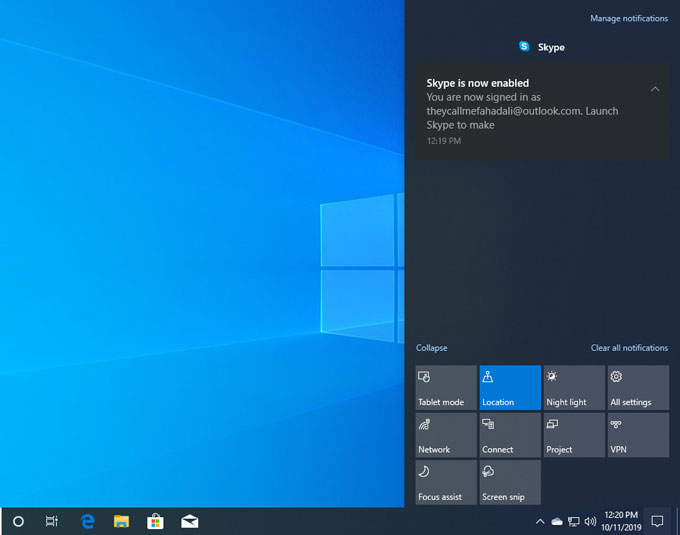
You can show them as notification banners or display them in the Action Center, and customize it all for all your applications.
In addition to this, you can also configure notifications directly from the notifications themselves. The Action Center pane now has a Manage notifications link that takes your straight to that panel in the Settings app.

It is also possible to disable the sounds that play when a notification appears, and the panel now defaults to sorting the applications by the most recently shown notification rather than the name.
Online search in File Explorer
File Explorer has got a sweet new search experience that is now powered by Windows Search. While you can always access the more powerful, classic search experience by hitting the Enter key, not doing so in the drop box shows you a dropdown menu with a list of suggestions.

Windows now also searches for files in your OneDrive account online, and is not just limited to local files on your PC. You can also right-click on one of the search results to open the file location. Handy!
Other voice assistants on the Lock Screen
Cortana can run on the Lock Screen in the current versions of Windows 10. But come this new release, she is making way for other voice assistants like Amazon Alexa. This makes sense, as Microsoft has pretty much given up on Cortana as a consumer product.

This is a small feature, and should work automatically once Amazon adds support for it to Alexa. You will be able to talk to your new third-party voice assistant straight from your Lock Screen, and it can even hear you, in order to provide you with an answer.
Performance Enhancements
This is where the real magic is happening, truly it is. And that is because Microsoft has packed in battery life improvements, lower latency for digital inking, as well as better scheduling of CPU resources in Windows 10 19H2.

Naturally, not all of these are available all computers. Plus, Redmond is rather vague when it says that it has made general battery life and power efficiency improvements. But the software titan has tried to improve performance and reliability by implementing a rotation policy for processor cores to distribute work fairly among them.
Start Menu Tweaks
As mentioned above, this is what Microsoft actually labelled as features in 19H2. But we’ll take what comes our way. No wholesale changes in the Start Menu, or even notable visual improvements. Except for these changes that make it a bit more user-friendly.
You basically have the navigation pane automatically expand when you hover over it to show you what you are about to click on in the Start Menu. For example, when you click on the Settings, Power, Pictures or Documents icons. This makes it easier to understand what these icons actually do.
Previously, it just showed tooltips, and you had to click on the menu icon to see these labels.
Narrator Improvements
Narrator and other assistive technologies now have the ability to read and learn where the FN key is located on keyboards, and what state it is in. This lets them determine whether it is locked or unlocked. A small yet useful usability improvement, this.
Enterprise Additions
These changes usually fly under the radar. But the 19H2 release also packs in a few noteworthy features for enterprise users. Microsoft actually promised a fair bit of improvements for business users in this release. But we have not seen many yet, save for a few additions.
For starters, we have Windows containers now requiring matched host and container version.
ARM64 devices also got a security boost with support for Windows Defender Credential Guard virtualized login service. This makes it as hard for cybercriminals to steal credentials from Windows ARM devices as it does from hardware that houses Intel or AMD processors.
Users of Azure Active Directory and a mobile device management tool now get the ability to use key-rolling to securely update keys used to manage Windows encryption. This further reduces the risks to BitLocker and other encrypted services in case of a breach.
Businesses and schools that use S-Mode will also appreciate the support for deployment of Win32 apps from Microsoft Intune. This allows them to control how software is installed on their systems via a private store for trusted apps, even for legacy applications that they can use on new hardware, without having to rewrite their code or packaging it with the Desktop Bridge utility.
Conclusion
The relatively light load of new features and additions, combined with simpler installation process means that 19H2 will probably land with a whisper and not a thud. But considering the bugs and stability issues Windows 10 has been struggling with lately, this is not a bad thing, altogether.
If you are consumer, there is not much to be excited about — this is not a big update. Business users and professionals may like the security and performance improvements a bit better.
All said and done, with the focus on the next major release in spring next year, in the form of 20H1, Microsoft has given the Windows team ample time to implement substantive new features in the platform. While hopefully, at the same time, also giving the user base a simple and stable refresh.
Game changer it may be not, but 19H2 certainly has changed the rules of the game!
Shawn is a WindowsChimp Staff writer, who is a fan of making lists and does the same on this site. He has a Contemporary Writing degree and been in technology niche since last 3 years.

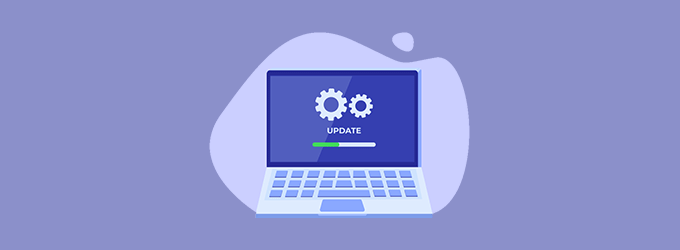
I am looing forward to the day that Microsoft stops changing things. Of course it is good whenthings are safer, but why was that not already a long time ago. If one is an amateur who has always just enjoyed using the computer for making ppsx, videos, keeping in contact with friends, learning what is happening in the world, spending half a day, just reading to understand what has changed once again is really a burden. I cannot imagine how people woking with a load of material they have to finish by the end of the day, manage to understand the daily new things from Microsoft as well.
How to disable Telemetry and Data Collection in Windows 10 version 1909 ?