Computer Viruses have been troubling users for a long time. Even after tremendous security advancements, viruses and malware programs keep evolving and conduct various illicit activities on the infected devices.
Though every malicious program is dangerous and creates havoc in your system, a few can be more troublesome than others. One among them is the Shortcut Virus.
To fix various Windows 10/11 problems, we recommend Outbyte PC Repair:
This software will repair common computer errors, protect you from file loss, malware damage, hardware failure, and optimise your computer for peak performance. In three simple steps, you can resolve PC issues and remove virus damage:
- Download Outbyte PC Repair Software
- Click Start Scan to detect Windows 10/11 issues that may be causing PC issues.
- Click Repair All to fix issues with your computer's security and performance.
This month, Outbyte has been downloaded by 23,167 readers.
In this post, we will know more about Shortcut Virus in detail and look for ways to remove and avoid it.
What is a Shortcut Virus?
A Shortcut Virus is a malicious program that can be installed on the PC without the user’s consent. It is a combination of a worm and Trojan horse malware programs. These infections can change the operating system’s settings to execute malicious activities.
The Shortcut Virus hides all the original files and folders of the computer and replaces them with fake shortcuts that are exactly identical to the original ones. On clicking on any of these infected shortcuts, you might unintentionally run the malicious program that further spread in the system and duplicates other files and folders.
Shortcut virus mainly targets the external USB disks such as Pendrives, external hard drives, SD cards, and more. However, these external drives can carry and spread Shortcut viruses wherever they are attached. Some shortcut viruses are too dangerous and can even bypass the security programs installed on the system. It can spread through the shared files and folders.
How does a Shortcut Virus spread?
Like any other malware program, a Shortcut Virus can be spread in various ways.
- As mentioned, the primary targets are USB drives, so external devices such as Pendrive, hard disks, etc., are the primary medium for spreading the shortcut virus.
- The shortcut viruses are also spread through email attachments. The recipients receive an email from a friend, colleague, or relative containing an attachment. The attachment contains an infected file that can spread the virus to the device once opened.
- Cybercriminals can take advantage of your system’s vulnerabilities and introduce the virus silently.
- Some intruders are skilled enough to take control of your computer through remote access and inject malicious programs, including the Shortcut Virus.
- Bundled programs are also responsible for malware spread.
- Using illegal peer-to-peer networks like torrents can make your system infected with dangerous malware programs like Shortcut Virus and more.
- Clicking on the intriguing pop-ups and banner ads while browsing the internet is another way of getting viruses on your device.
How to Remove a Shortcut Virus?
Remove Shortcut Virus from External Drives Manually
The process of removing a Shortcut Virus from the system is different than usual. Since most Short Viruses are capable of bypassing your security program, you have to remove them manually from the command prompt.
However, if any of your USB drives are infected with the virus, and you don’t have anything important in it, you can simply format it and get rid of the virus.
To remove the Shortcut Virus infection from your USB drive, follow these steps:
Disable the USB autorun feature on your system.
Attach the infected drive to the computer, but DO NOT open it.
Open the File Explorer and make a mental note of the external drive’s letter.
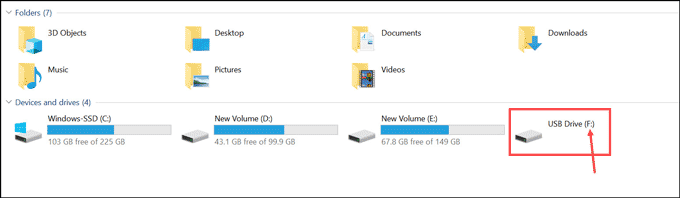
Now, search for the Command Prompt in the Start Menu and launch it with administrative rights.

Now navigate to the attached external drive by typing its drive letter. For example, in my case, it is F, so I will type the “F:” command and hit the enter key.
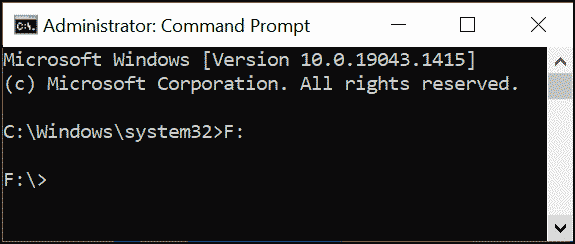
After navigating to the infected drive, type the “del *.lnk” command and hit enter to delete all the shortcuts of the drive. Don’t include the quotes in the command.
Now, to restore the files hidden by the shortcut virus, type the “attrib -s -r -h /s /d *.*” command and hit the enter key. Again, neglect the quotes in the command.
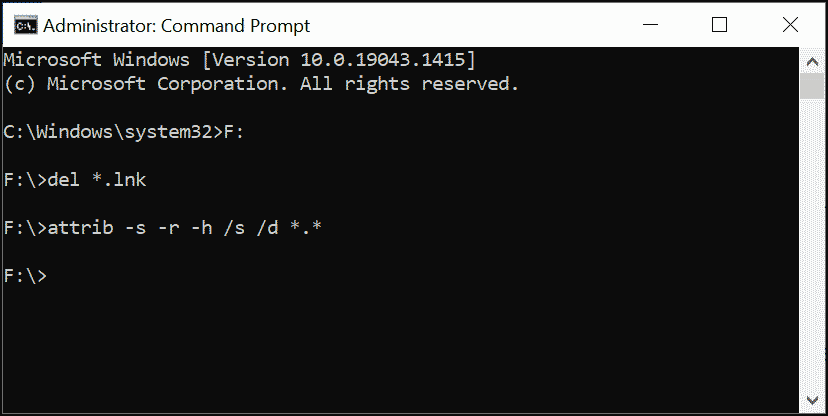
In a few seconds, all files will be restored.
After the files are restored, consider taking a backup, and then format the Pendrive to clean it. This step is not compulsory, but just for the extra precaution.
Remove Virus from Windows Manually
If your PC is infected with a Shortcut Virus, then no matter what, every external device connected to it will be infected with the virus. So, it is vital to remove the virus from the PC permanently.
To do that, follow these steps:
- Launch the Task Manager and under the Processes tab, look for wscript.exe or wscript.vbs.
- Right-click on those processes and select End Task.
- Close the Task Manager.
- Open the Run Command box, type RegEdit and hit the enter key to launch the Registry Editor.
- In the Registry Editor, navigate to the following path: HKEY_CURRENT_USER/Software/Microsoft/Windows/CurrentVersion/Run
- Here look for these string values: “WXCKYz“, ” ZGFYszaas” “OUzzckky” “odwcamszas“. If you find any of them, then right-click and delete.
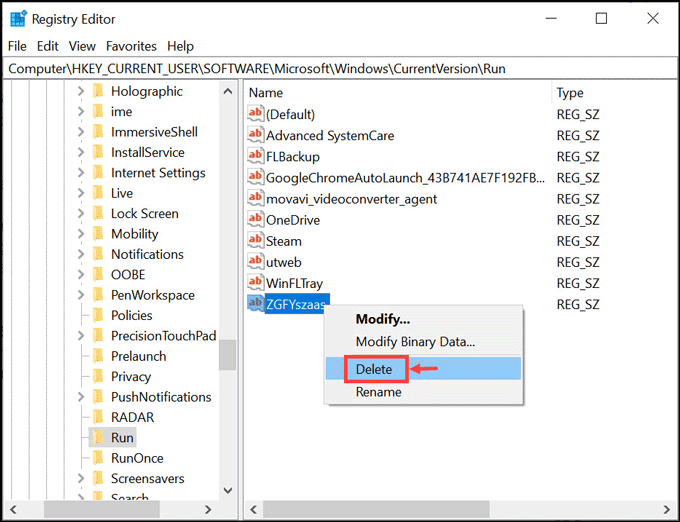
- Close the Registry Editor, and now perform the following steps:
- Open the Run Command Box, type MSConfig, and hit the enter key to launch the System Configuration window.
- Under the Startup tab, look for the suspicious .EXE or .VBS programs (for example, nkvasyoxww.vbs) and Disable them.
- Now open the temp folder by typing %TEMP% in the Run Command Box. Delete all the files in the folder. Don’t hesitate; it is safe to delete them.
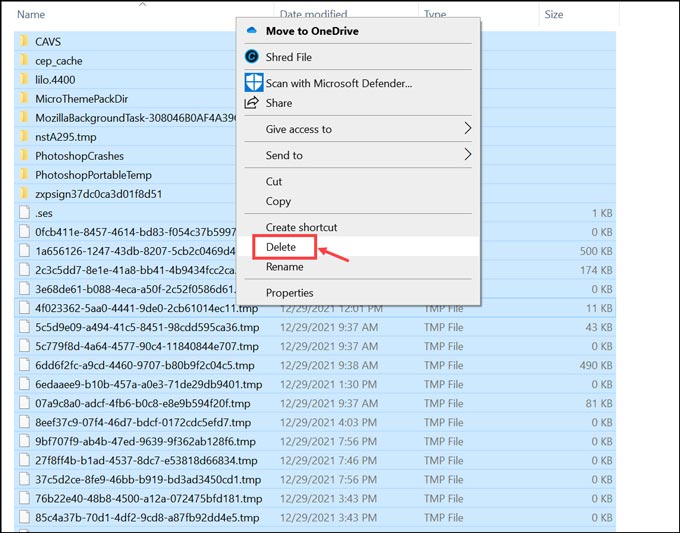
- Finally, navigate to this path: C:\Users\[username]\AppData\Roaming\Microsoft\Windows\Start Menu\Programs\Startup and delete any suspicious .EXE or .VBS files.
That’s it. Any Shortcut Virus present on your system must be gone.
Remove Virus using Antimalware Program
Manually removing the shortcut viruses can be a time-consuming task, as you have to identify and eradicate all the related files, folders, registry entries, and processes manually. Although shortcut viruses can bypass the security program, you can still give it a try.
If you are not tech-savvy or if you don’t have the time to go through all the manual steps, you should opt for a powerful antimalware tool to get rid of the shortcut viruses. One of the best ones currently is the MalwareFox.
MalwareFox is reliable security software that promises to protect your system and helps to handle malware and viruses. MalwareFox will scan, detect, and remove Malware and offers real-time protection. It also protects your PC from the most dangerous malware such as Ransomware, Viruses, Zero-Day Attack protection, Grayware, Keyloggers, etc.
- Download Malwarefox and install it.
- Perform a full system scan to get rid of every malware that is troubling your system.

How to avoid Shortcut Virus?
It is always best to remain protected from such malware programs, as they can lead to serious consequences. Here’re some general tips that you should follow to avoid being attacked by malware programs:
- Always use a powerful anti-malware tool to have real-time protection.
- Make sure your system carries all the security patches and updates released by Microsoft for Windows OS.
- Before launching an external disk such as Pendrive, thoroughly scan it with your security program.
- Keep the Autorun featured disabled when attaching an external drive.
- Ensure that you have a strong and secure firewall and that you keep your anti-virus software up-to-date.
- Do not open spam emails even if they look interesting. Most of the time, it contains malicious files or links which can infect your computer with malware.
- You should not click on suspicious pop-up ads while browsing the internet.
- Always download software from their official websites only rather than third-party sites.
Yes, shortcut viruses can be removed permanently in a few steps. Follow this guide for detailed instructions.
Yes. Any external USB drive including the SSDs can be infected with the shortcut viruses.
Peter is an Electrical Engineer whose primary interest is tinkering with his computer. He is passionate about Windows 10 Platform and enjoys writing tips and tutorials about it.

