Well, if you want me to describe Windows File Explorer then I would say, workable. Though you will get options to tweak around, it’s limited for that fact.
Maybe you can enhance the performance by trying out several tricks, but it won’t be enough.
To fix various Windows 10/11 problems, we recommend Outbyte PC Repair:
This software will repair common computer errors, protect you from file loss, malware damage, hardware failure, and optimise your computer for peak performance. In three simple steps, you can resolve PC issues and remove virus damage:
- Download Outbyte PC Repair Software
- Click Start Scan to detect Windows 10/11 issues that may be causing PC issues.
- Click Repair All to fix issues with your computer's security and performance.
This month, Outbyte has been downloaded by 23,167 readers.
After using the app for sometimes, you may get annoyed with the little amount of functionality it has.
No tabbed browsing, no integrated cloud storage provider (Non-Microsoft ), no customizing shortcut panel.
Maybe it’s time for you to look into other alternatives. There are plenty of Windows Explorer alternatives available on the market. But the question is which ones are the best.
And so, Here, I’m giving you seven best Windows Explorer alternatives to choose. Let’s take a look at them.
Top 7 Windows Explorer Alternatives
| No# | Name | Best for | Rating | Download | Review |
|---|---|---|---|---|---|
| 1 | XYplorer | Pro Geek | ***** | Download | Read Review |
| 2 | Directory Opus | Experienced User | ***** | Download | Read Review |
| 3 | fman | Developers | **** | Download | Read Review |
| 4 | Free Commander | Beginners | **** | Download | Read Review |
| 5 | Explorer++ | Mediocre | **** | Download | Read Review |
| 6 | Altap Salamander | Advanced Users | *** | Download | Read Review |
| 7 | TagSpaces | Normal Users | *** | Download | Read Review |
Number #1 – XYplorer
XYplorer might be the perfect alternative for you, as it’s the best one on the market right now. But why is it so popular?
The first thing is that it’s portable. So, you can carry it around with you not worrying about another computer. You can efficiently use it on any PC without installing, and it’s the best part.
It also has a massive amount of features. And these will make your file hunt easier than ever. Useful for casual or pro level PC geeks.
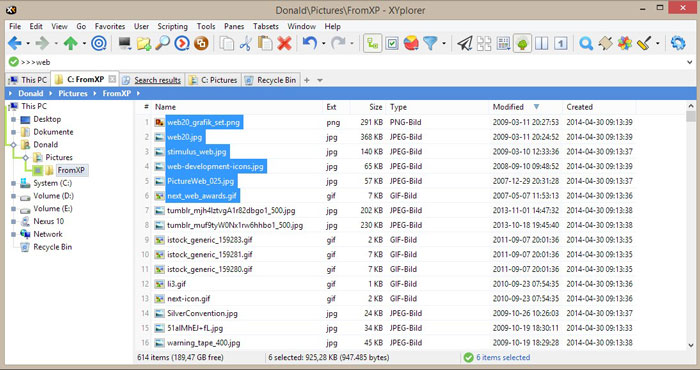
It has tabbed browsing. You might see this function in Internet browsers. The tabs will let you preset your favorite options to get easy access. Reordering them how you will make it too easy to handle.
It also supports Custom scripts. You can even customize fonts and colors just as you want.
XYplorer comes as a free and paid version. The paid version will give you a lifetime license. So, I would say it’s a pretty good deal.
Number #2 – Directory Opus
If you think that, XYplorer is not what you had in mind, then you can look into this one. Directory Opus is the second best one on the list.
It has its design and style unlike XYplorer, who happens to copy a lot of models from File Explorer. You would love the change of scenario here.

Loaded with features this alternative can be your personal favorite. But I found its interface a bit complex. You have to spend time learning how it works. So, if you are willing for that, it’s an excellent choice.
You will be able to synchronize files and find duplicates easily. Other than these you will get to script capabilities, mark out personal data and also give it a customized look.
The app is a bit heavy than XYplorer. XYplorer is 7MB where this one is almost 100MB. It’s available in two versions: lite and full. They are not free of course. But you can try out their 60-day free trial before proceeding it further.
Number #3 – fman
fman is different than any other Windows app you’ll ever see. The interface along with various features are relaxing.
It supports different platforms such as Windows, Mac, and Linux. Though I have to say this app is not for beginners, it’s mainly suited for developers and other pro geeks.

This one will show you two directories at once for making any copy and pasting comfortable as ever. You will also get different plugins to poke around. The plugins are extremely helpful in making a smooth experience.
It also has full keyboard shortcut support. You can download it for free but updating the license will cost you some money.
Number #4 – Free Commander
Just like its name, it’s free of cost. If you are not willing to pay for a different File Explorer, then this one might be the one for you.
It will not intimidate you with too many features. But it will give you some quick solutions to all the limitations of Windows File Explorer. You will get tabbed browsing along with smooth drag and drop panel.

There’s also support for archive files along with folder synchronization, shortcuts, and DOS line commands.
A simple and easy tool for beginners of course.
Number #5 – Explorer++
This one is also a free app like Free Commander. It’s an open source app that means it’s updated continuously. And even you can tweak the codes if you how to.

Though this is the most basic app, it has quite a lot of similarities with File Explorer. But don’t worry it also offers some necessary enhancements. Such as tabbed browsing or merging or splitting files, file preview system and much more.
So, if you want simple and basic features, then you try this one out.
Number #6 – Altap Salamander
All the apps listed above will only focus on just one computer. But this one is a bit different.
It offers extensive networking features that would make it a better alternative. It supports network protocols such as FTP, SCP, FTPS, and SFTP. Transferring files over the internet have never been easier.

It supports many different archive file types such as ZIP, ISO images, 7-Zip, and UDF images. You will get a unique tool called a password manager. It will file protection easier than ever. Using the encryption technique, no can get access to your private files.
The app is not free of course, but it’s a reasonable price for a great featured app.
Number #7 – TagSpaces
This app is the last one on the list. I would say it’s worth a look. It’s an open source app. Though the design of TagSpaces is for ordinary users rather than power ones, if you want to keep everything fully organized rather than flashy features, then you can try this one out.

You can add tags and define them as you like and even color code to maintain the order. You can also order them for easy access.
Supports multi-platform such as Windows, Mac, Linux and even Android!
Our Pick
Choosing the best from the list might be a bit difficult. You can try out the trial versions before purchasing it, to see if this is what you want. All 7 have different and unique feature. So, you’ll get a different taste in all of them.
If you don’t want to spend money, then Free Commander or Explorer ++ would be a great alternative.
But if money is not the fact, then I would recommend XYplorer or Directory Opus. They would be the best option for a power user like you.
Hasib is a born geek and loves tweaking his computer and gadgets for effectiveness and productivity. At WindowsChimp, he specializes in writing Tutorial guides and discovering new hacks to share.

