We all love comics, don’t we? Comic books are really fun. But what if you want to read them on your PC? How are you supposed to do that?
Comic books are now available in digital form. So that, you can read them right on your PC. That’s why you need comic readers that will help you to read any kind of comic book that you desire.
To fix various Windows 10/11 problems, we recommend Outbyte PC Repair:
This software will repair common computer errors, protect you from file loss, malware damage, hardware failure, and optimise your computer for peak performance. In three simple steps, you can resolve PC issues and remove virus damage:
- Download Outbyte PC Repair Software
- Click Start Scan to detect Windows 10/11 issues that may be causing PC issues.
- Click Repair All to fix issues with your computer's security and performance.
This month, Outbyte has been downloaded by 23,167 readers.
There are many software’s available to help you open these files and read them. These tools even support archived comic book formats such as CBZ, CBR, and CB7. So, if you are wondering which ones are the best among them then you have come to the right place.
Because today, I’ll be giving you 5 comic readers for Windows, available on the market. So, let’s get on with it.
5 CBR / CBZ Readers for Windows
Number #1 – ComicRack
According to the developers, this one is the best one on the market, or so as they claim. Though, it’s highly popular in that manner. ComicRack is surely the most highly rated among the 5 readers on the list.
You’ll get numerous features such as a full-screen mode, that will allow you to read and even zoom the comics. Other options such as database management options, multiple view formats, customizable hotkeys really come in handy.
And the best part is that this software is absolutely free of cost. So, you don’t need to worry about spending extra bucks for it. And it’s a multi-platform software. So, you can even use it on other platforms including Windows.

It’s the best one so far as it supports tons of formats such as CBZ, PDF, CBR, RAR, TAR, ZIP, CB7, and CBT. So, you can open a large number of comics with it. As it seems to support ZIP files and RAR files, you don’t have to extract the files in order to read them.
Rather you can read it right away. But I actually liked the batch conversion feature. It’s really a great feature that will allow you to convert a huge number of files in CBZ, CBT or CB7 file format and then export to other devices.
Other features include multi-tab UI, which is highly customizable and easy to navigate. So, you’ll be able to open multiple comics at once and customize as you like.
Number #2 – MComix
MComix is another great software for you to try out. The reader gets better and better with every update and it’s gaining more popularity among the comic lovers. It’s an open source software. So, you can tweak it up if you know how to.
The best part is that it’s available in portable version too! So you don’t have to install it if you don’t want to.
The developers have designed it to open any kind of book formats such as CBZ, CBR, CBT, PDF, ZIP and RAR for both manga and western comics. It’s really great that you can open the ZIP and RAR files directly without extracting it.
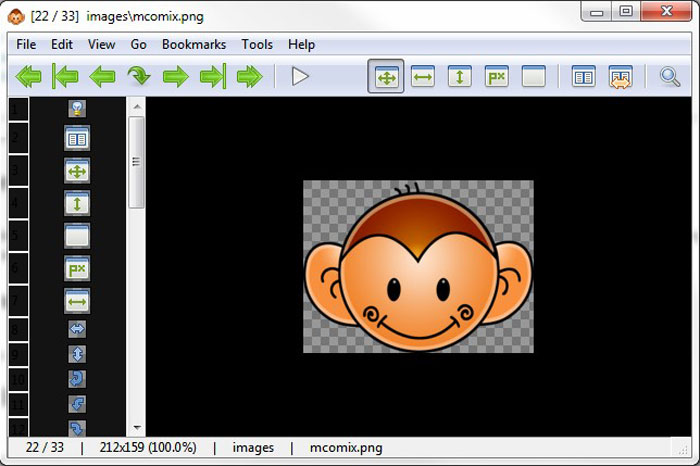
It also supports PNG, JPEG and GIF image file formats. The more the merrier, right? Another great feature is the UI. The UI has intuitive layouts that will show you all the comic book thumbnails and you can choose what to read.
The large pane on the right will open the current page of the comic you are reading. But you can also reconfigure any design and customize it to make it suit your style. You’ll be able to remove toolbars, adjust thumbnail scales, select background colors and choose UI parts to include in full-screen mode.
It will also allow you to view multiple comics through double-page, fit image to a window or manual zoom modes.
Other features include some image tools to enhance pictures with, bookmark support and customizable slideshows and much more where these came from.
Number #3 – Comic Seer
Comic Seer is another multiplatform software. It’s available for Linux and Windows. You can always add it to Windows tablets too! If you are fond of attractive user interface’s then this is the right one for you.
This tool can open CBZ, CBR, RAR and ZIP file formats. Though. not as much as the previous ones on the list but still a support for CBR and CBZ formats sure comes in handy. The UI is quite attractive for that matter.
It has a tabbed navigation panel that allows you to open seven comics in one window.
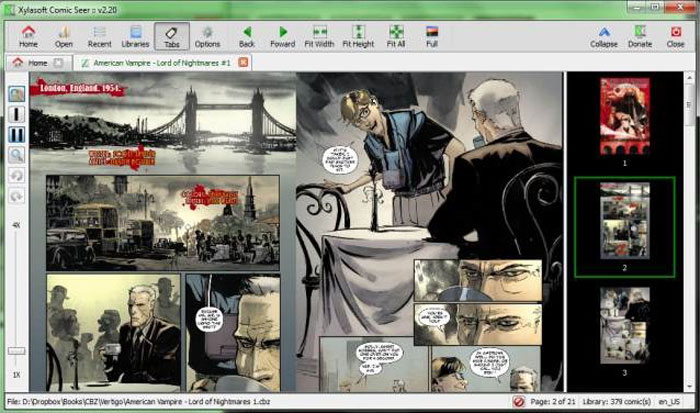
You’ll also get handy rotate, zoom, double or single page display and Browse mode options. These will enhance and make your experience more enjoyable.
This tool will help you to keep things organized. It has a library management panel and that allows you to organize the books accordingly.
Comic Seer will automatically save the comic you were reading last time if you have forgotten to close it. Just like Chrome does with previous browsing session tabs. This will help you to save time and you’ll start right from where you left off.
Pretty cool if you ask me.
Number #4 – MangaMeeya
MangaMeeya is actually designed for manga. Manga is Japanese comics. And this tool will allow you to read them without any fuss.
But don’t think that it’s only for manga. You will be able to read a lot of other formats too! Such as CBR, CBZ, ZIP and RAR archives and several image formats. It’s really popular among manga lovers.

You’ll get quite a few options to tweak around such as three comic display modes, a slideshow mode, filters and aspect ratio configuration. The page-flipping animation effects are actually pretty great.
The application is extremely lightweight and portable. So, no need for unnecessary installations. As its lightweight, it’s extremely fast and stable. You’ll also get a library management option here, which will help you to organize all your books.
Number #5 – YacReader
YacReader is another freeware reader for multi-platforms. It supports Windows, Mac OS X, and Linux. This one really has a pretty good review. This tool has two versions; a portable and installer. So, if you don’t want to install it just download the portable version.
This reader can open some different comic formats such as RAR, CBR, CBZ, TAR, PDF, CB7 and image files. You will also get many customizable hotkeys that will help you with quick navigation.

Other features include image adjustment options, a translator dictionary, and bookmarks for comics. The program is rather simple with minimal toolbars. This helps in giving space for the comic as much as possible as it doesn’t have a full mode.
The library manager will help you with the transition flow of comic books. This really comes in handy for organizing your comics. The thumbnails have a different effect and you can select from the five types such as Classic, Stripe Roulette and etc.
The best part is that they are all customizable. So, you can rearrange them however you like.
So, these are the top 5 comic readers for Windows that you can try out. If you are a comic lover then these readers will surely enhance your experience. These readers support a wide range of file formats including CBZ and CBR formats.
But if you ask me, then I would suggest you try out ComicRack and MComix. These two have a lot of features and support a wide range of files. Others are great too and you should try them all out and choose what best suits you.
Hasib is a born geek and loves tweaking his computer and gadgets for effectiveness and productivity. At WindowsChimp, he specializes in writing Tutorial guides and discovering new hacks to share.


What happened to CDisplayEx?