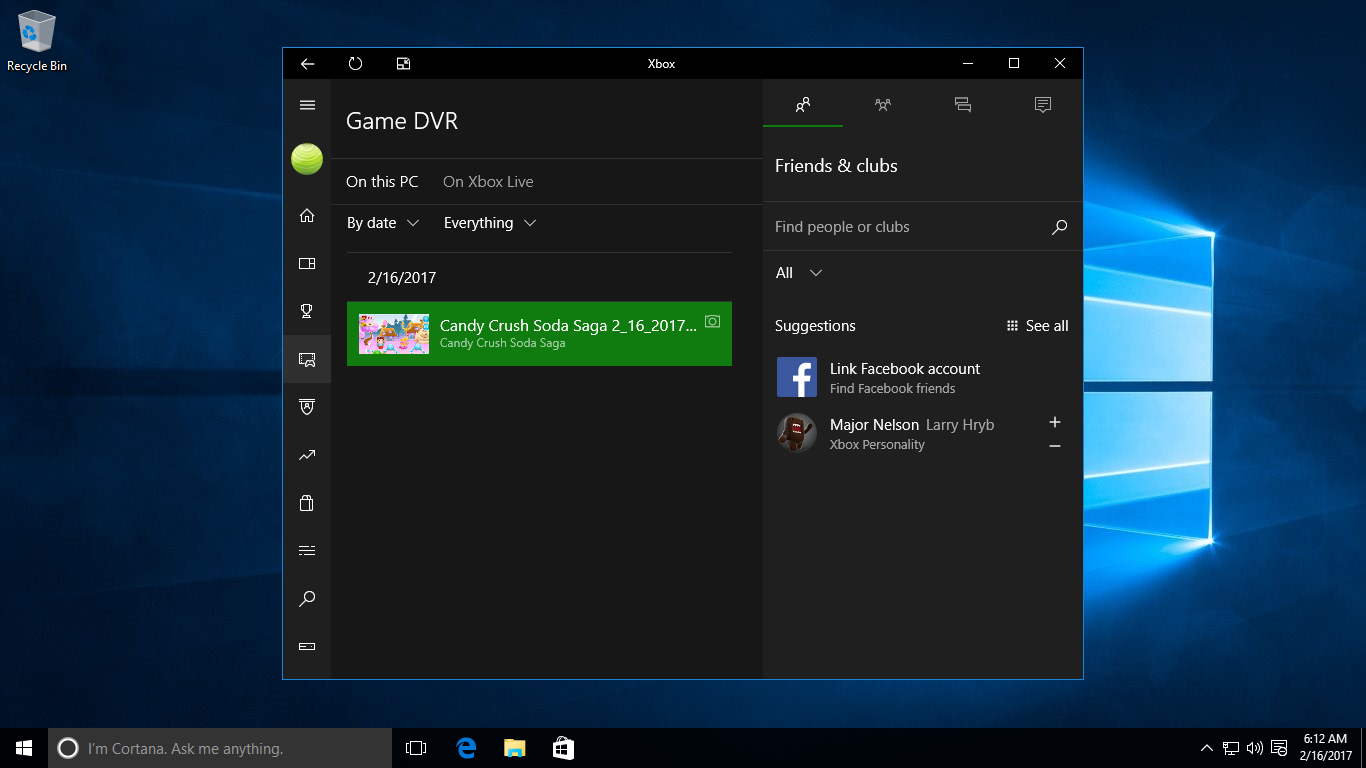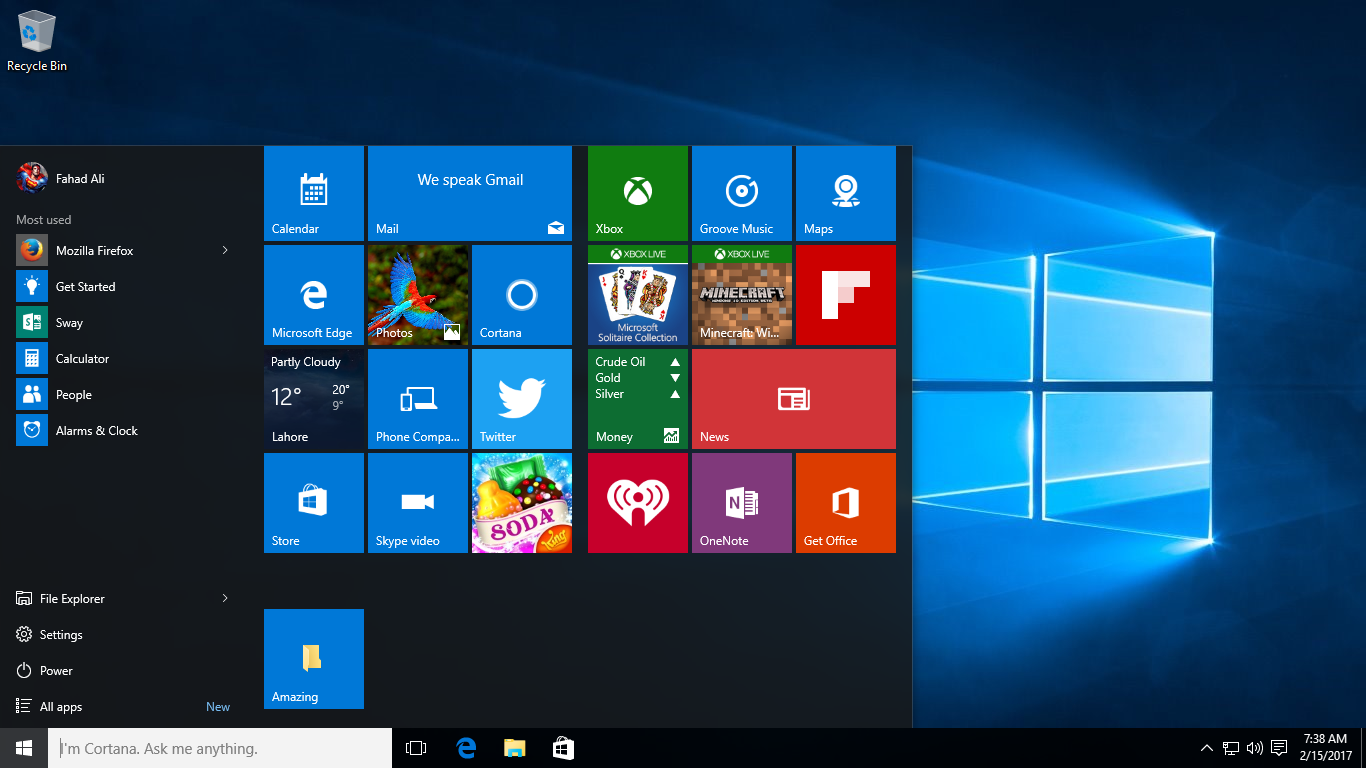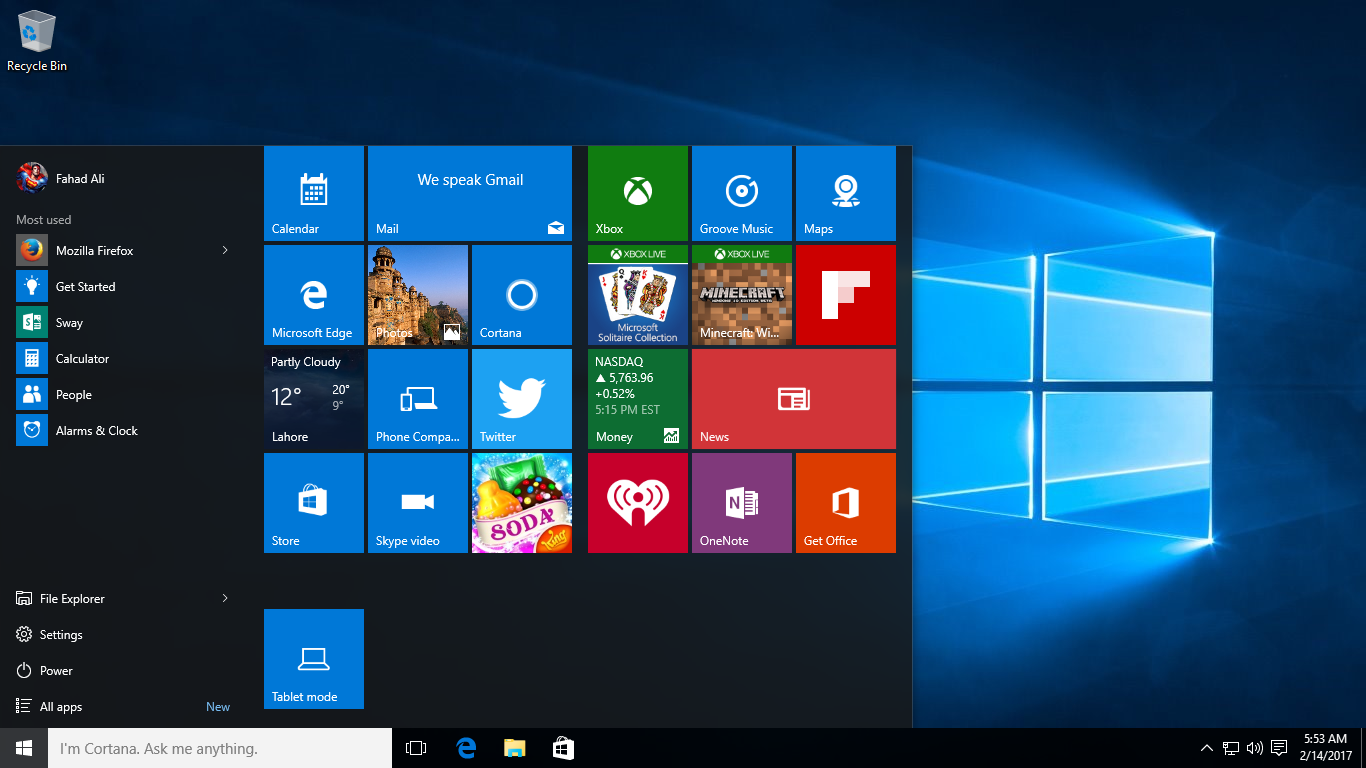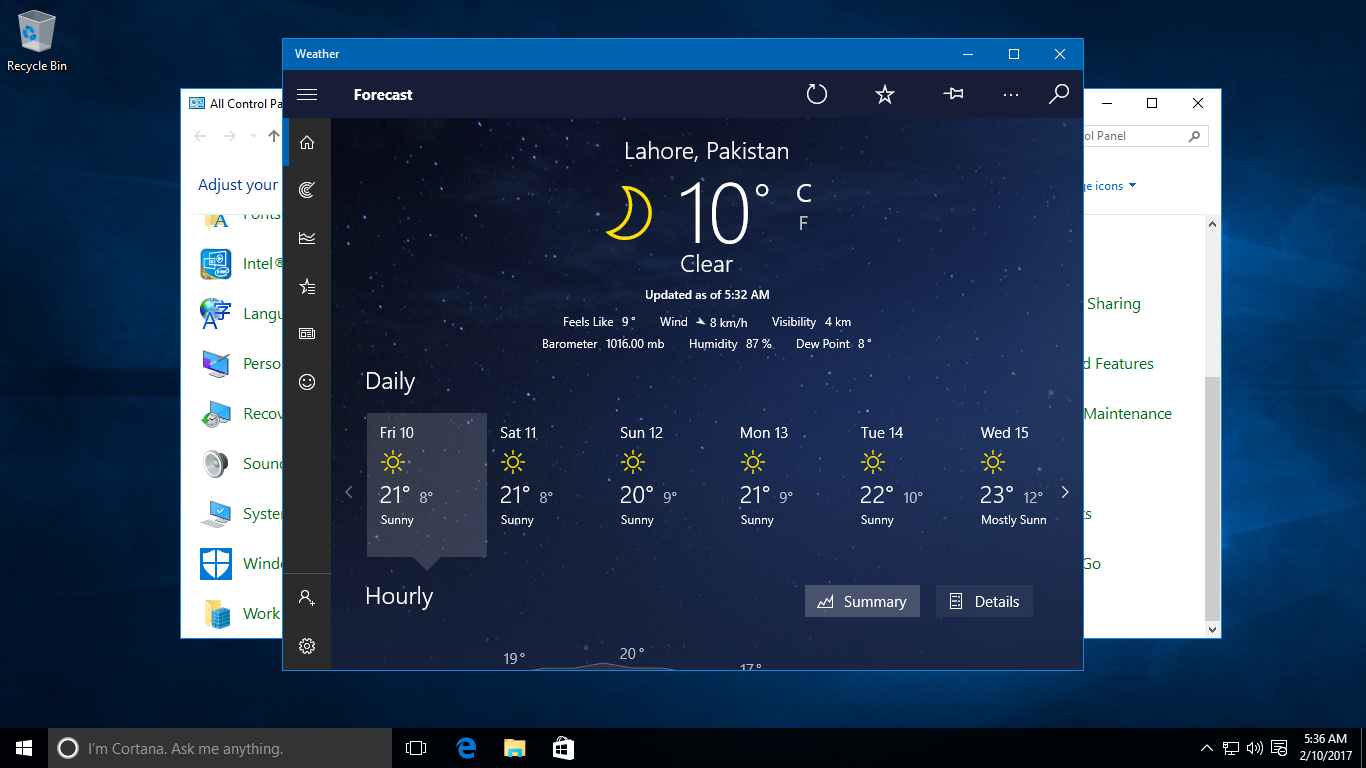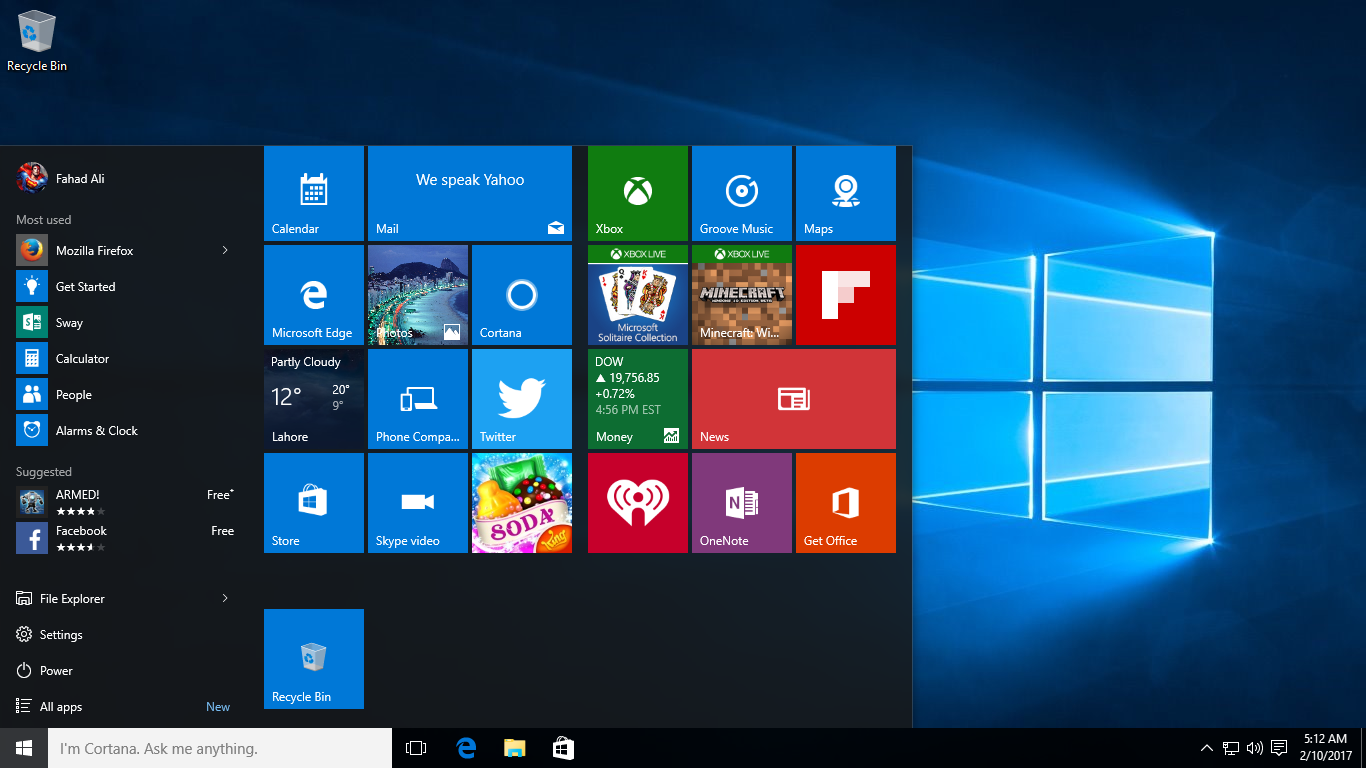Windows 10 Tutorial: Take Game Snapshots
Screenshots, in other words. Although pressing Windows+PrtScn on your keyboard saves the current screen in PNG format in your default Pictures folder, Windows 10 also offers an alternative method. One that is available when playing games. If you reach your goal in a game, or achieve your highest ever score, for instance, and want to … Read more