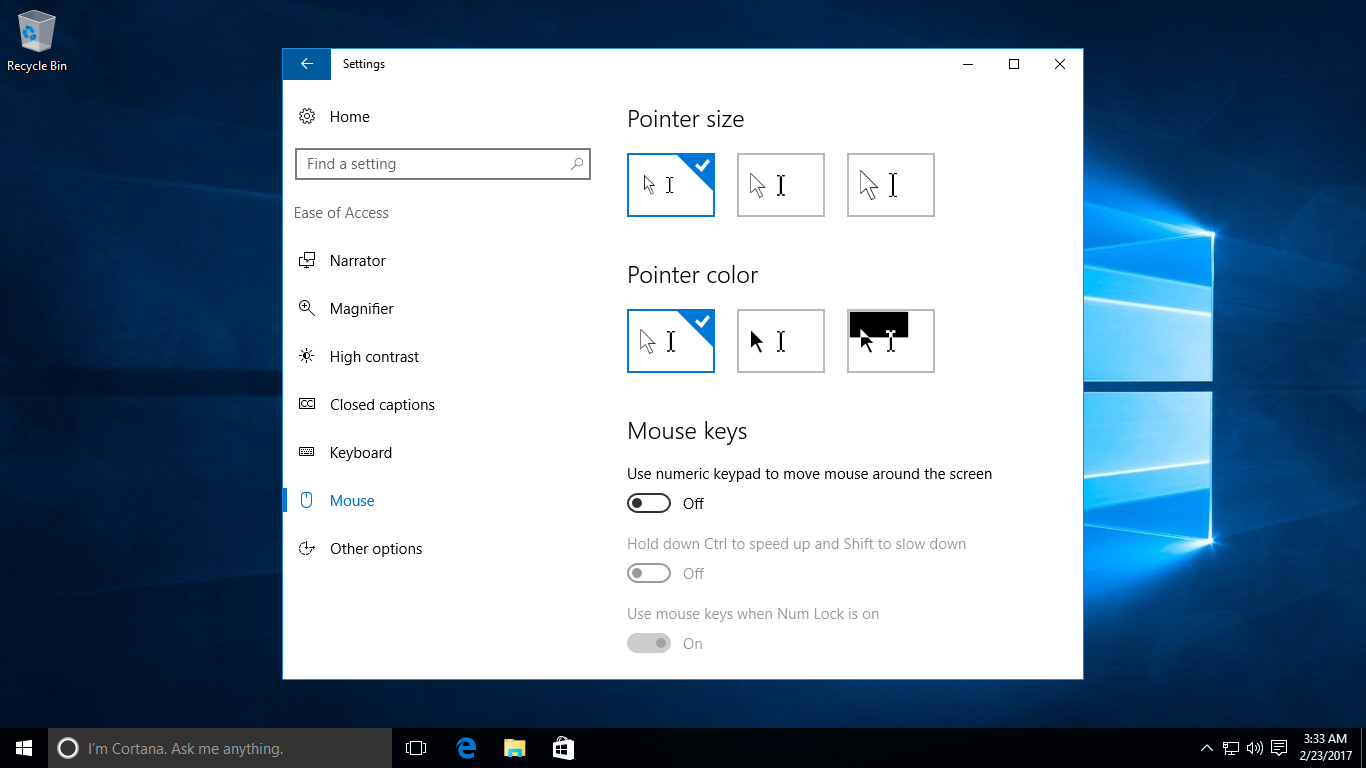Windows 10 Tutorial: Disable Updates From More Than One Place
Microsoft has set up a fancy new way of delivering updates to users with Windows 10, using peer-to-peer technology similar to BitTorrent in order to take the strain off its own servers. Can’t blame them considering the sheer volume of updates Windows 10 requires and installs. It does this by making Windows 10 users upload … Read more