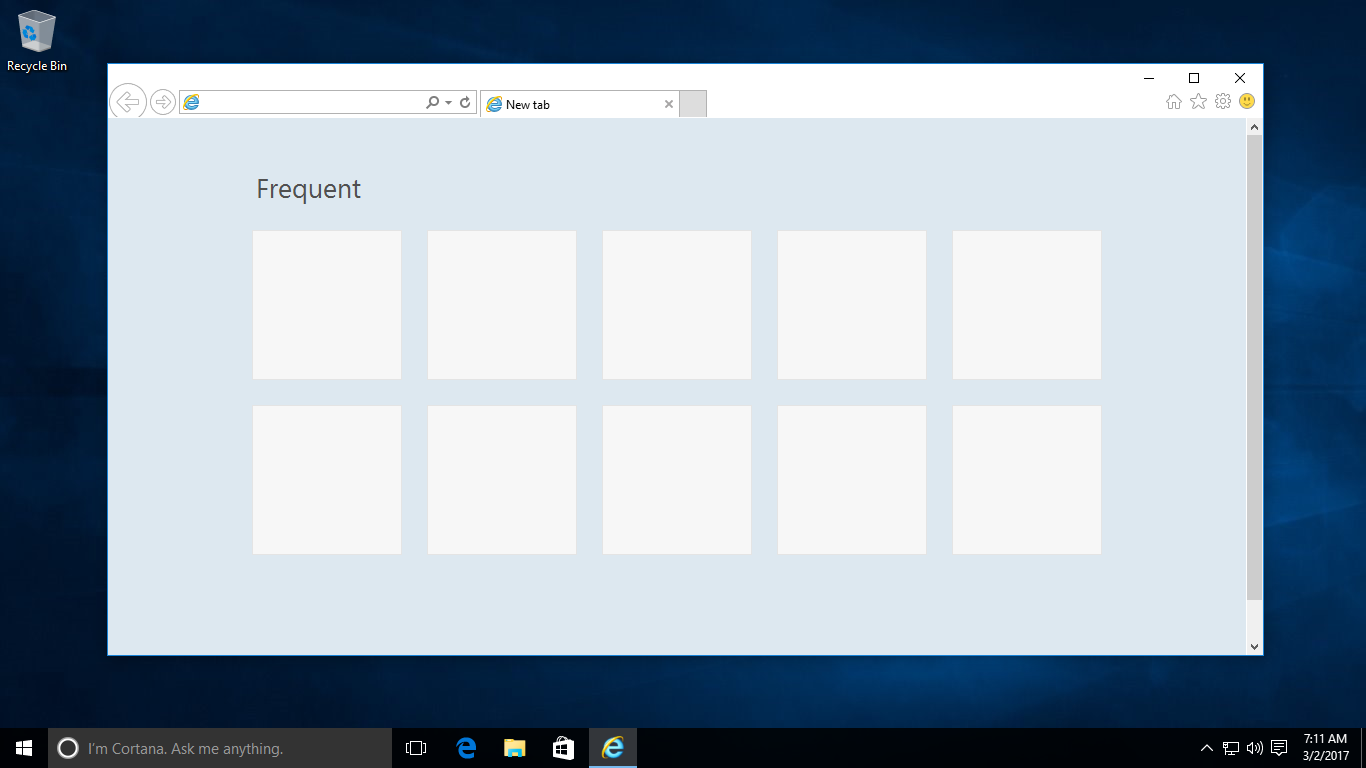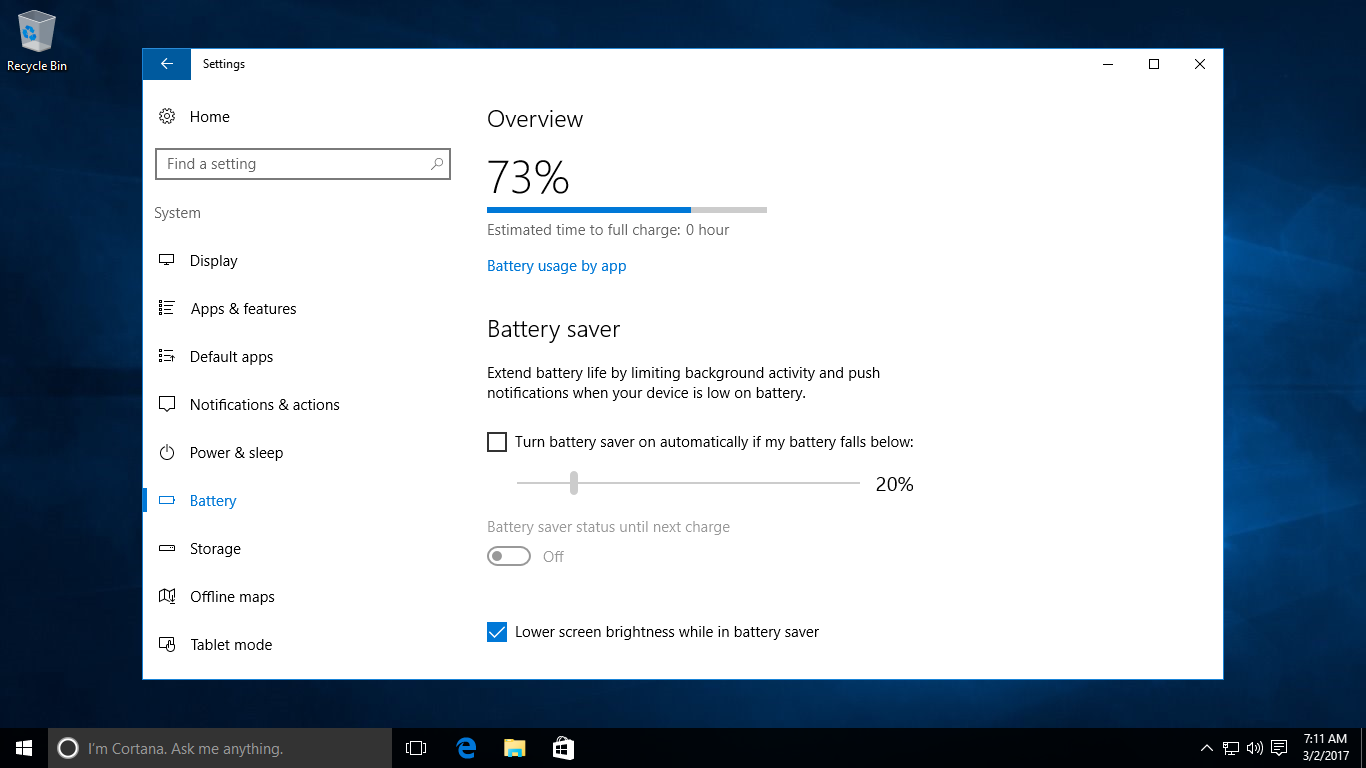Windows 10 Tutorial: Find Internet Explorer
In order to make sure that people use the Edge web browser, Microsoft has neatly tucked away Internet Explorer in Windows 10 under separate menus and whatnot. The vintage web browser is not available as an icon on taskbar, nor at the front in the Start menu. Although those that want to can still easily … Read more