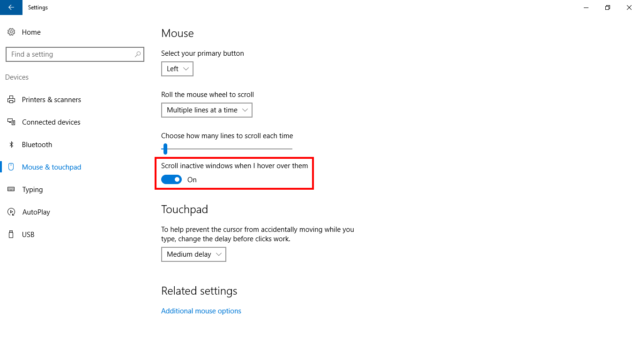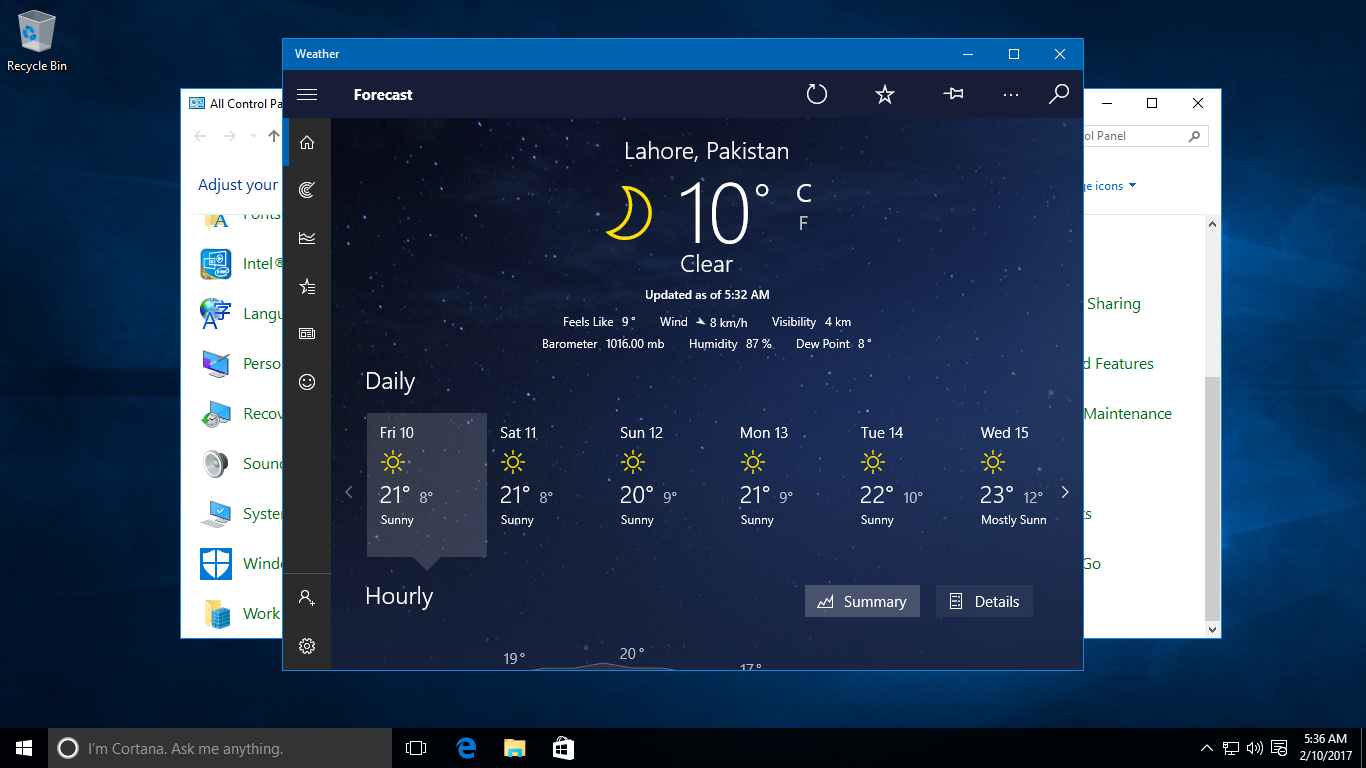This is another feature that should have been there in Windows 7 and 8.1, the highly useful ability to scroll program windows that are not active. The capability finally arrives in Windows 10, though.
And it is very useful for those that have several different windows open at any given times.
To fix various Windows 10/11 problems, we recommend Outbyte PC Repair:
This software will repair common computer errors, protect you from file loss, malware damage, hardware failure, and optimise your computer for peak performance. In three simple steps, you can resolve PC issues and remove virus damage:
- Download Outbyte PC Repair Software
- Click Start Scan to detect Windows 10/11 issues that may be causing PC issues.
- Click Repair All to fix issues with your computer's security and performance.
This month, Outbyte has been downloaded by 23,167 readers.
Like a web browser, an email program, and a Word document, for example.
In previous versions of Windows, you had to click the program to make it active before you could use the mouse wheel to scroll. But in this latest version of the operating system, it is possible to scroll any open window just by moving your mouse over it.
It may not sound like a big deal, but once you put this to practice, it just makes sense.
Particularly for power users that have to deal with multiple open windows at the same time.
Background scrolling is usually enabled by default in Windows 10, but if it is now, or you want to check it, or for some reason disable it, you can do so by following the below instructions.
Click Start, go to Settings, and then Devices.
Here, make sure the Scroll inactive windows when I hover over them option is enabled.