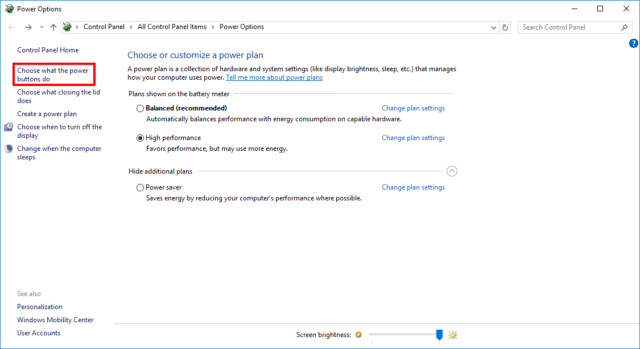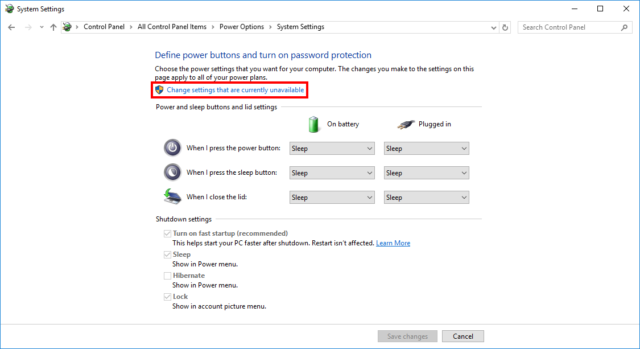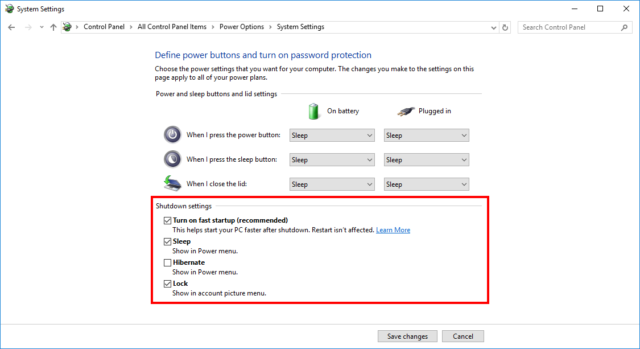The power button in Windows 10 is about as versatile as it gets. It can be used to do many things, and provides options like Restart, Shutdown and Sleep, among others.
But Microsoft also allows to customize things here to your liking, and choose what happens by default.
To fix various Windows 10/11 problems, we recommend Outbyte PC Repair:
This software will repair common computer errors, protect you from file loss, malware damage, hardware failure, and optimise your computer for peak performance. In three simple steps, you can resolve PC issues and remove virus damage:
- Download Outbyte PC Repair Software
- Click Start Scan to detect Windows 10/11 issues that may be causing PC issues.
- Click Repair All to fix issues with your computer's security and performance.
This month, Outbyte has been downloaded by 23,167 readers.
To modify, right-click the Start button and select Power options.
From this window, select the Choose what closing the lid does from the left side, and you will see a range of new options displayed in the next pane.
Before you can modify them, though, you will need to click on the Change settings that are currently unavailable link.
Doing so will activate the Shutdown settings portion below, and you can change things around as needed and save the changes to implement them.