If you are looking to customize Windows 10 PC to give it a new look, we have just the thing. In this blog post, we will be showcasing some of the best Windows 10 themes currently available.
These themes offer a cool and aesthetic look that will make your PC stand out from the crowd. So without further ado, let’s take a look at some of the best Windows 10 themes.
To fix various Windows 10/11 problems, we recommend Outbyte PC Repair:
This software will repair common computer errors, protect you from file loss, malware damage, hardware failure, and optimise your computer for peak performance. In three simple steps, you can resolve PC issues and remove virus damage:
- Download Outbyte PC Repair Software
- Click Start Scan to detect Windows 10/11 issues that may be causing PC issues.
- Click Repair All to fix issues with your computer's security and performance.
This month, Outbyte has been downloaded by 23,167 readers.
How to change Windows 10 Themes?
To change the theme on your Windows 10 operating system, follow these steps:
- Click on the Start button and select Settings from the list.
- Choose Personalization settings from the list.
- Switch to the Themes tab from the left pane.

- Under the Change theme, choose one of the available themes to give a new look.

How to install a Custom third-party Theme in Windows 10?
If you want to savor a better and more tasteful experience using third-party themes, you need to patch your system to allow for this kind of installation. To do so, follow the following steps below:
- Backup your images and create a restore point
- Download and install a third party them from a site like UltraUXThemePatcher

- During installation, you will realize that the UltraUXThemePatcher modifies the system files so that it can accept the third party themes. The theme installer back creates a restore point enabling you to roll back changes through uninstalling.

- You can look for themes found within the new platform.
- Copy the theme files into the folder C:/Windows/Resources/Themes
- You can confirm the build of your windows theme by pressing Win+R. Type winver in the dialog box and press Enter.
- This opens a window with a wide selection of themes. Click on the theme you want to apply on the personalization menu on the control panel.
Best Windows 10 Themes on Microsoft Store
Microsoft Store comprises various amazing aesthetic Windows 10 themes that provide your system with a fresh look.
Meteor Showers

If you like the night sky and shooting stars, this amazing Windows 10 theme is for you. Meteor Showers is one of the popular Windows 10 themes available on the Microsoft store for free. It comes with a free set of 18 images that depict the night sky lights up with meteoric celestial events. You can either set one of those as your desktop wallpaper or assign a slideshow to cycle these 18 images as desktop backgrounds.
The Animal Kingdom
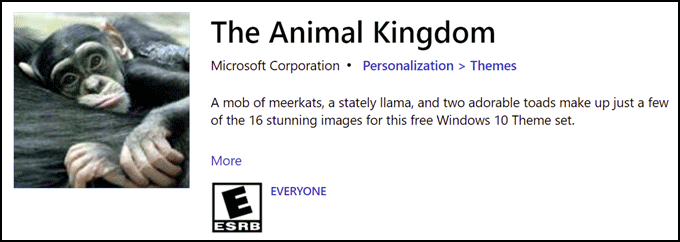
The Animal Kingdom is another popular Windows 10 theme available on Microsoft Store. The theme comprises 16 stunning images of adorable animals such as the Meerkat, Chimpanzee, Llama, Toads, Giraffe, and more. If you are an animal lover, this theme is just perfect for brightening you up whenever you see your desktop.
Mountain Dwellings

Do you like mountains? Then this theme is for you. Mountain Dwellings is a cool and aesthetic Windows 10 theme that will give your computer desktop a fresh new look. The Mountain Dwellings theme features beautiful mountain landscapes and scenes, making it the perfect choice for nature lovers and outdoor enthusiasts. It has several beautiful full HD wallpapers depicting a mountain with snow-capped peaks and lush green valleys below. The background also changes dynamically throughout the day.
World National Parks

This theme is perfect for people who love nature and traveling. The World National Parks Theme includes beautiful wallpapers of different national parks from all over the world. This includes images of Yosemite National Park, Yellowstone National Park, Glacier National Park, Banff National Park, Corbett National Park, and more. If you’re a fan of nature or want to see some fantastic photos from around the world, then this is your best bet.
Best Windows 10 Themes on Third-Party Platforms
Ubuntu SkinPack

This theme is a high-quality and aesthetic Windows 10 theme that will give your computer desktop a fresh new look. The Ubuntu SkinPack includes beautiful wallpapers of the Ubuntu operating system, making it an excellent choice for people who want to show their love of technology on their computers. If you’re into tech or just think this looks cool, then be sure to check out the theme.
The Ubuntu skin pack comes with 12 high-definition images of the Ubuntu operating system in action, which work perfectly with Windows 10’s UI. The skin pack will convert the whole interface of your Windows 10, including the taskbar, buttons, menus so that it will feel like having Ubuntu installed on your PC.
Windows XP Theme
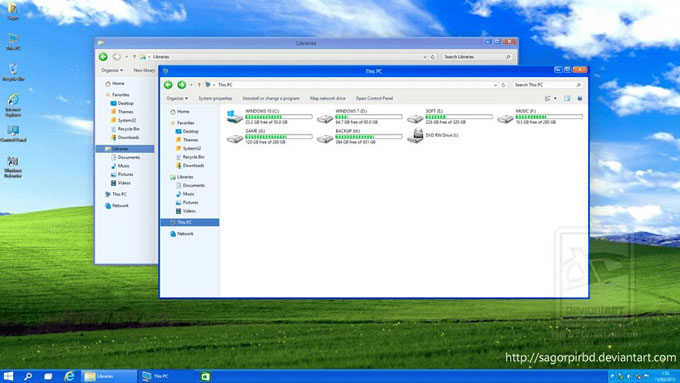
When it comes to discussing the best Windows OS ever, there are no doubts or debates that it is Windows XP. With its aesthetic UI and minimalistic design, Windows XP has been users’ favorite for a long time. However, when Microsoft stopped providing updates to it, users were forced to switch to modern OS such as Windows 8 and Windows 10.
If you are a Windows XP lover but using Windows 10, Windows XP Theme for Windows 10 is a fantastic way to get a feel of the retired OS on your modern device. This amazing theme from IntoWindows will take you back to the older times.
3D Theme

This theme is a high-quality and aesthetic Windows 10 theme that will give your computer desktop a fresh new look. The theme features beautiful high-definition wallpapers with eye-catching graphics, making it the perfect choice for people who want to show their love of art on their computers. If you’re into art or just think this looks cool, then be sure to check out the theme.
The theme comes with 17 high-definition, highly mesmerizing 3D wallpapers that work perfectly with Windows 10.
Awesome Anime

Anime fans are all over the globe, and if you are one of them who also happens to use Windows 10, we have a perfect theme for you to apply to your system. Awesome Anime is an excellent Windows 10 theme from Themepack.me that provides 21 different high-definition anime wallpapers that every Anime lover will love to show off. You also have customization options for a more personalized feel.
Mac OS X Windows 10 Theme
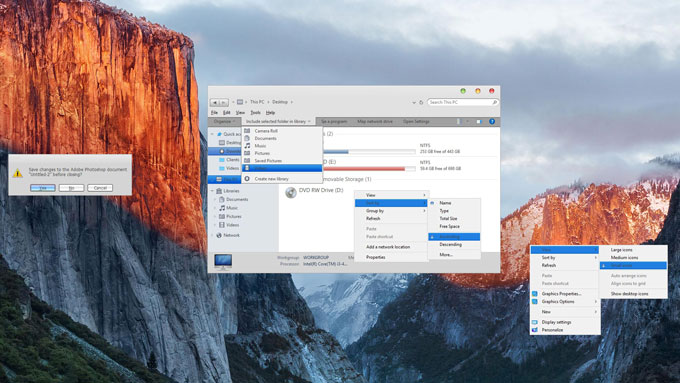
If you have a Windows 10 system but like the UI and look of macOS, you don’t have to switch your OS or purchase a new device to get the feel of Mac. The Mac OS X Windows 10 Theme from Themraider is an excellent choice for every macOS lover who uses Windows 10 OS. After applying this theme, when you navigate through your Windows system, it will be almost like you are using a Mac device. Anyone can get fool if they don’t look closely.
Conclusion
These were some of the best Windows Themes that you can download and use to make your system look more attractive. Depending on your choice, you can go for any of the themes we have mentioned in this blog post. All of these themes are available for free and can be downloaded from Microsoft Store or other third-party platforms. So what are you waiting for? Go ahead and try out these themes to give your Windows system a new look.
You can change your Windows Theme by going to the Settings app and then navigating to Personalization > Themes. From there, you will be able to see a list of available themes that you can apply to your system.
You can either download new themes from the Microsoft Store or other third-party platforms.
Yes, there are certain risks associated with using third-party themes on your system as they might not be properly coded and can cause issues with your system stability. We would recommend that you only use themes from trusted sources to avoid any potential problems.
Peter is an Electrical Engineer whose primary interest is tinkering with his computer. He is passionate about Windows 10 Platform and enjoys writing tips and tutorials about it.

