The current version of Windows 10 is Windows 10 version 20H2, and it was released in October 2020. It is also called as October 2020 Update.
The previous feature update, i.e., Windows 10 version 2004, was released in May but was not immediately available for every user. Microsoft delays the update for several users because they first have to test the compatibility and other factors with the device’s hardware configuration. The update is available for your device only after it is ready for it. Let us take a look at how to check the current Windows 10 version, how to download the latest version, and what different the newest version offers.
To fix various Windows 10/11 problems, we recommend Outbyte PC Repair:
This software will repair common computer errors, protect you from file loss, malware damage, hardware failure, and optimise your computer for peak performance. In three simple steps, you can resolve PC issues and remove virus damage:
- Download Outbyte PC Repair Software
- Click Start Scan to detect Windows 10/11 issues that may be causing PC issues.
- Click Repair All to fix issues with your computer's security and performance.
This month, Outbyte has been downloaded by 23,167 readers.
How to Check the Current Windows 10 version?
There are many instances where you might require to check the version of the Windows 10 operating system running on your devices, such as checking the compatibility with any software or game. To know the Windows 10 version of your device, follow these steps.
Click on the Windows icon to open the Start Menu and select Settings.
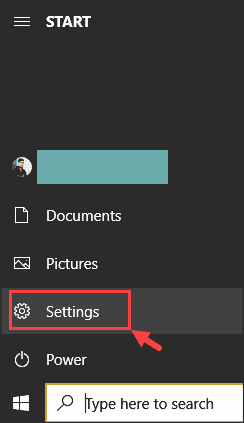
Choose System settings

From the left pane, navigate to About.
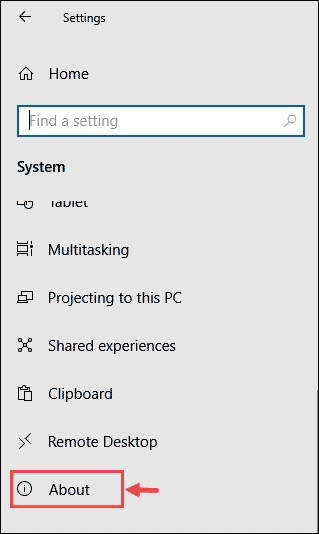
Now scroll down, and under Windows specifications, you will find the Version.
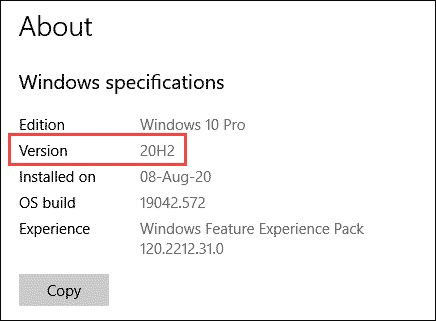
If you see version 20H2, it means that you are updated with the latest Windows 10 October 2020 feature update. Or if you see version 2004, then currently you are on Windows 10 May 2020 variant. If you see any variant higher than 20H2, it means that you are a Windows 10 Insider and currently one of the beta testers running the unstable Windows 10 version.
Another way to check the current version of Windows 10 is by running the “winver” command in the Run Command Window.

How to Download the latest version of Windows 10?
If your system is not on the latest Windows 10 version, you can easily update it.
- Go to Settings -> Update & Security

- Under Windows Update, you will find the Check for Updates option. Click on it.

- If a stable version of the update is available for your device, Windows will offer you to Download and Install it.

- Click on it to begin the installation.
If you can’t find the Download and Install option on your PC, then your device may still be not ready for the update. However, if you want, you can force update your device with the latest version.
- Go to the Download Windows 10 page of Microsoft’s official site and click on Update now to download the Windows 10 upgrade tool.
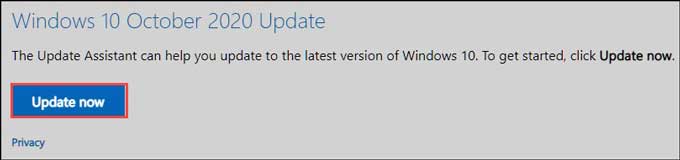
- Run the file to install the latest Windows 10 version.
You can also install the latest Windows 10 by downloading the ISO file and creating bootable media.
The good thing is, after installing the latest Windows update, if your PC started misbehaving and become unstable, you can easily roll-back to the previous stable Windows 10 version using system settings. However, the roll-back option is only available for ten days after installing the current Windows 10 version.
What’s new in the latest Windows 10 October 2020?
The Windows 10 October 2020, version 20H2 is the latest Windows 10 feature update provided by Microsoft. Even after being a feature update and not a cumulative one, it doesn’t come with any massive changes in the OS. The reason for it is because Microsoft was more focused on fixing the glitches and errors of the previous feature update, i.e., Windows 10 2004. You may conclude that Windows 10 20H2 is a more improved and polished version of Windows 10 2004.
Here are some notable tweaks you will find in Windows 10 October 2020 update.
- Windows 10 Start Menu tiles are now theme aware, i.e., they would now change their color according to the theme and no longer follow accent color.
- Microsoft’s new Chromium-based Edge browser is now in-built in the Windows 10 OS, starting from version 20H2. Apart from it, you can now access the Edge browser’s tab using the Alt+Tab functionality keys.
- The Notification banner now contains the logo of the App from which it arrives. The ‘x’ icon is available to close the notification quickly.
- The taskbar is now more personalized.
- Tablet Mode is by default enabled when you plug-out the keyboard from the 2-in-1 devices.
There are a few more changes to increase performance and stability. Watch the video to know more.
Recently, Microsoft has released the second feature update of the year 2020 in the form of Windows 10 October 2020 update. The update is also known by the name Windows 10 20H2.
NO. Microsoft has officially made it clear that they will not launch any more Windows version after Windows 10. Instead of providing the new Windows version, they will give bi-yearly feature updates to Windows 10 to make it perform better and look fresher. If you find any site claiming to provide Windows 11 or any other Windows OS version, do not engage with it as it is entirely fake.
Peter is an Electrical Engineer whose primary interest is tinkering with his computer. He is passionate about Windows 10 Platform and enjoys writing tips and tutorials about it.


win+R
winver
easy